Custom short URLs: How to build trust when sharing your message online
We thank Louisa McGrath of Rebrandly for this guest post. This article explains clearly for why and how to use branded shortcut links.
More and more businesses, organizations and individuals are moving online to build their brand. It’s about getting noticed and building trust with audiences. Religious organizations are following suit and, for them, trust in their message is of paramount importance.
Today, Google is the first place people look for information about anything and everything. It is considered to be the new Yellow Pages, with 76% of people using the search engine to find information on local businesses and 67% using it to find other local information.
People will search for your organization whether you’re online or not. But it makes sense to put yourself in control of the information that’s out there.
Building trust online
Having an online presence and a brand to go along with it is essential. It can be the difference between a booming business or a great idea that never took off. The difference between getting noticed by a potential employer, or missing an opportunity.
In the case of James River Church, having a digital marketing department is the difference between empty pews and a weekly attendance of 12,000 worshippers.
Pope Francis has also built an online presence to share his message. On Twitter, he has built up more than 15.6 million followers over the past five years. Last year, he also set up an Instagram account, which has already garnered 5 million followers.
Many churches are making efforts to reach out to younger audiences by introducing text-to-give tithings and encouraging the use of Bible apps to follow sermons. But aside from church-specific campaigns, social media is a straightforward and immediate step you can take to engage millennials with little to no budget.
When sharing your message online it’s important to stand out and, for religious organizations in particular, gain the trust of followers. One way to do this is to share your message online using custom URLs.
What are custom URLs?
So what exactly is a custom short URL? Simply put, it is a shortened URL built around a brand name. Also known as branded links or vanity URLs, they allow companies and organizations to associate their brand with all the links and content they share online.
Custom short URLs are made up of three elements and by customizing each of these, you can create your own branded message with every link you share.
1.A domain: This can be your organization’s unique name, for example CityChurch
2.A TLD: A word linked to what you do, or one that feels right for your online sharing, for example .Bible
3.A URL Slug: Unique keywords that tell people more about what you are sharing with them. For example, SundayService
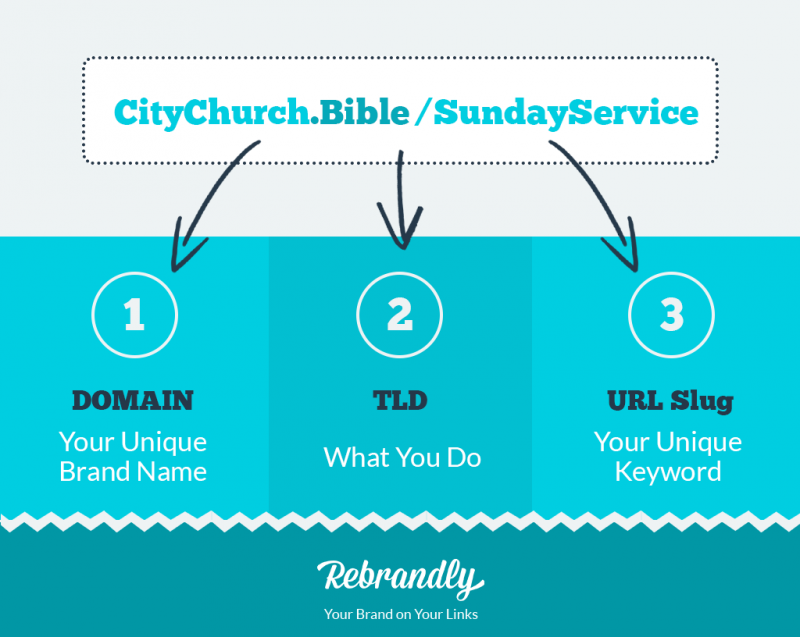
Social media savvy brands and marketers prefer to use a link that incorporates their name, because it reinforces brand awareness and increases brand recognition—unlike generic shortened links, like bit.ly or goo.gl.
Reasons to start using custom short URLs
So why don’t we just use the long URL that was created in the first place?
How a link looks can be a significant factor when trying to get your message across on social media, some people are reluctant to click on anonymous, unsightly links. But there are other reasons to shorten your links.
Using a shortened link allows you to track your links, meaning you can attribute clicks and analyze the success of various marketing efforts, whether they are online or offline. You can also insert UTM parameters which lets you track a link without making it ridiculously long or ugly.
Beyond that, custom short URLs provide even more benefits, like increased brand awareness.
Having your name or your organization’s name on a link increases trust with whoever sees it. The fact that you are willing to attach your name to a link you are sharing tells followers that the content is relevant to your brand and that you are not redirecting them to spam. This increased trust can improve click through rates by up to 39%.
Custom short URLs can also be used offline. They are easy to remember, whether you print it on a business card or mention it at a networking event.
They can also be used in printed materials, like flyers, pamphlets and posters to drive traffic to your website or social media accounts. You could attract new followers by promoting links like CityChurch.Rocks/Facebook or CityChurch.Rocks/Instagram.
If someone from your organization is appearing in the media, you can create a short, clear custom URL that can be read out on air. And if you use a unique URL for each appearance, you’ll be able to see how many people came to your site after hearing that interview.
Using .BIBLE to build your social media following
Using a .BIBLE domain in your custom short links is a great way of attracting your audience. It grabs attention, stands out and shows you are at the cutting edge of technology.
Earlier this year, we saw online retail brand Amazon using Amazon.Bible to bring people to its ‘Bible store’. It is a memorable, easy-to-type and meaningful way to do so, particularly when looking at the extremely long URL that actually belongs to that page - https://www.amazon.com/Bibles-Christianity-Religion-Spirituality-Books/b?ie=UTF8&node=12059
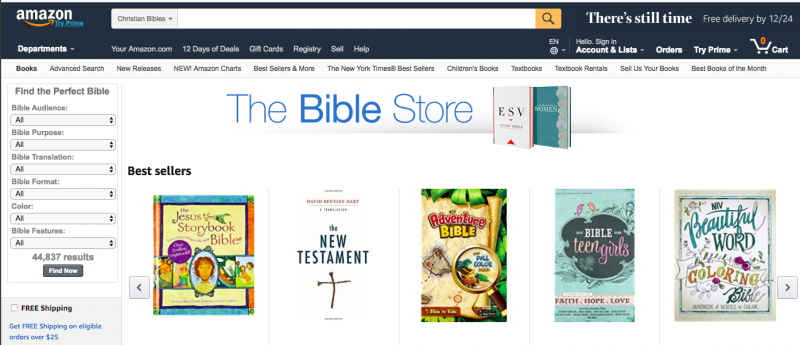
In this case, Amazon is associating its brand name with the Bible—and anyone can easily do this.
Using your .BIBLE domain with a custom URL shortener is one of the most effective ways to put this TLD to use. It incorporates your organization’s name with all the links you share online and offline. Plus, the tools that allow you to do this are easy to use and low cost—or free. It is one of the best ways to introduce a .BIBLE TLD, or any other TLD, into your day-to-day marketing activities.
How can I start sharing branded links?
Services like Rebrandly allow you to hook up your .Bible TLD with its tool so you can start sharing memorable and engaging links with your audience through social media, SMS, posters, leaflets and other traditional marketing materials.
Advanced features like changing destination URLs, tracking affiliate commissions and link retargeting are also available.
To create custom links using .BIBLE, just register the domain you want as your shortened phrase. Next, you can connect it with a custom URL shortener to start sharing your custom short links.
---
Author Bio: Louisa McGrath is a content manager at Rebrandly (rebrandly.com), the URL shortener empowering marketers to put their brand on their links (branded links). She can be seen blogging around Dublin city center, except on Sundays when she stays in to pore over the newspapers.



