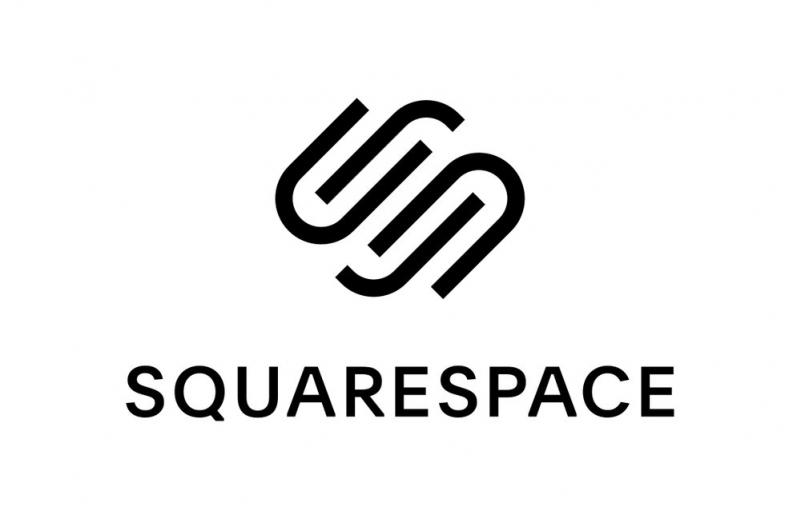Web Builder Platform Review I
Choosing your website builder platform can be daunting. Depending upon your product and audience, you will need to look closely at the options available.
Are you new at web building and need good customer support? Are you selling a product that requires high-quality digital images? Do you need an easy user interface, or can you manage some of the technical aspects on your own? These questions and more will drive your decision. Thankfully, there are dozens of good options available, but it’s up to you to find the one that best suits your needs.
We’ve taken a look at the three of the most popular platforms, and compared the important details for you.
Wix
Popular | Extensive Library | Simple
A popular cloud-based website builder, Wix is fully hosted (meaning, you don’t choose). It’s extremely intuitive, offering a WYSIWYG experience (what you see is what you get!).
When you create your site with Wix, available to you are dozens of free and paid apps that will allow you to build functional and unique features on your site, not to mention a slew of website template options. It’s a great option for a beginner or a non-techy who wants to appeal to the masses.
Free sites are available but here are two reasons to upgrade:
- Their free plan is on a Wix subdomain. If you want to use your own domain name, use their Connect Domain plan and then connect your custom domain.
- Also, unsurprisingly, the free site options also contain Wix ads, so if you want a cleaner site, upgrade to a Combo or Unlimited plan.
You might like: Is it worth switching to a shorter and better domain name?
WordPress
Free | Customizable | Limitless
Wordpress.org is the popular website platform that bloggers and web builders have been using about for a decade. In fact, more than 30% of the web uses WordPress! It’s an open source software that’s available for creating websites, apps, etc. that allows the builder to have maximum control over the site. (Don’t confuse Wordpress.org with the free Wordpress.com platform, which is great for small family-type blogs.)
Once you’ve secured a domain name and web hosting, it’s free for anyone to use. And because it’s self-hosted, you can move your site from one provider to the next relatively easily. Granted, you will need some understanding of the technical side of web building, but users widely report that it’s worth the effort, since the site-building limits are practically endless.
Investment: The software is free, though hosting and premium templates must be purchased.
You might like: 10 Brandability Tips From The Experts
Squarespace
Stunning | Fast | Unlimited Storage
Creating a website at Squarespace isn’t cheap, but it is effective.
The modern and beautiful designs will accommodate mobile and standard screens and catch the eye of customers (though there’s little customization for mobile sites, so be aware of that).There are good analytics offered and a free SSL certificate.
Because if its reputation for offering beautiful and modern templates, this builder is a great choice for sites that will be visually driven, like artists or photographers.
BONUS: Despite its emphasis on the visual, Squarespace has managed to gain a reputation for fast loading times.
Looking for more reviews on Wix, Wordpress or Squarespace? Check out the Website Builder Expert for more information.
Whether you choose a website builder that is self-hosting, free or costly, one thing is for certain: having an online presence in the single-most important marketing tool you possess, and your organization will certainly benefit from your new website.
Which website builder have you used? Leave us a comment and give us your review.